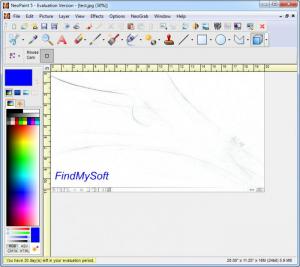NeoPaint
5.3.0
Size: 12.5 MB
Downloads: 7647
Platform: Windows (All Versions)
Image editors can be used for a variety of tasks, if you can understand all their functions. Some programs provide too many tools than we actually need, making it difficult to adjust a picture the way we want. NeoPaint combines the simplicity of the standard Paint utility with a series of features, which you would normally find on advanced editors. Besides drawing or painting freely, you can apply various effects, make adjustments, work on separate layers and much more. The application includes enough functions to satisfy the needs of artists, photographers, bloggers and other users, from beginners to experts.
A fully functional trial version is available, which can be used for 30 days. It takes about a minute to download and install the software, on any Windows powered computer, even if it has older hardware.
NeoPaint provides a familiar environment, in which you can draw new pictures or edit existing images. Additionally, you may take snapshots of the screen or part of it or capture web pages and load the images right away. The editing area is surrounded by tools and adjustment options, so you can perform numerous tasks, without opening too many menus or Properties windows.
Drawing tools, such as pencils, brushes, pens and others, can be found on a toolbar. Depending on the selected tool, the software will display different options, on a separate toolbar, for selecting a brush size, color tolerance and so on. You can also find a stamp tool and other utilities, for cloning, sharpening or softening, reducing red-eye effects, whitening teeth and more.
A large number of predefined effects are neatly categorized on a separate window. You can adjust individual effects when you select them. You can see how an effect will look on the loaded image, on the same window. A preview of the original picture is provided as well, for a side by side comparison. You should also know that NeoPaint supports numerous image formats and it allows you to create animated GIFs, cursors, Windows icons and more.
Pros
NeoPaint serves many purposes, from drawing a picture to adjusting existing images. It provides a good number of tools and features, which are easy to use and very well organized, on the same window. Besides painting or editing pictures, you can also create animated GIF files and cursors.
Cons
The software does not provide a tool for moving inserted or drawn elements. NeoPaint allows you to create or edit images like a professional, while using a series of tools that are simple and easy to understand.
NeoPaint
5.3.0
Download
NeoPaint Awards

NeoPaint Editor’s Review Rating
NeoPaint has been reviewed by Frederick Barton on 25 Jan 2013. Based on the user interface, features and complexity, Findmysoft has rated NeoPaint 5 out of 5 stars, naming it Essential